To obtain a new license key to replace your expired license, contact our support team by:
• Calling 800.883.8822
•Emailing support@fraudfighter.com
Once you have a new license key, please follow the instructions below to activate your new license key.
* WARNING: If your computer does not have Internet access or if the network that your computer is on is blocked/restricted by firewall rules, you will NOT be able to activate + deactivate your license. Please contact us if this describes your situation.*
Instructions
1) In order to activate a new license key, you need to deactivate your original license first - even if it is already expired. You can deactive your original license through the AssureID License Activator tool. To open the AssureID License Activator, click Start → All Programs → AssureID → Tools → AssureID License Activator. After the AssureID License Activator window appears, click the "Deactivate License" button.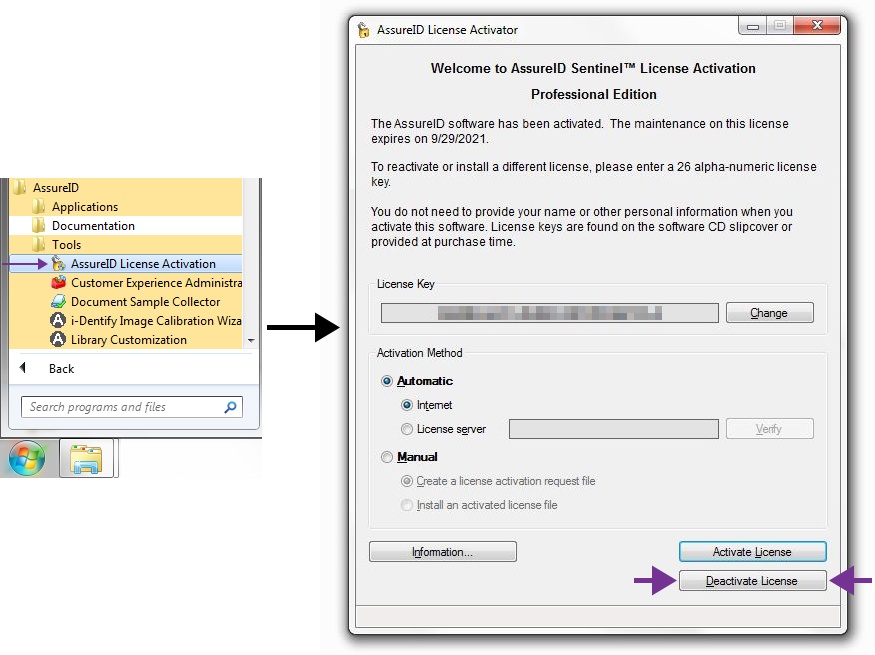
2) Click "Yes" when the "Are you sure you wish to deactive this license?" message appears.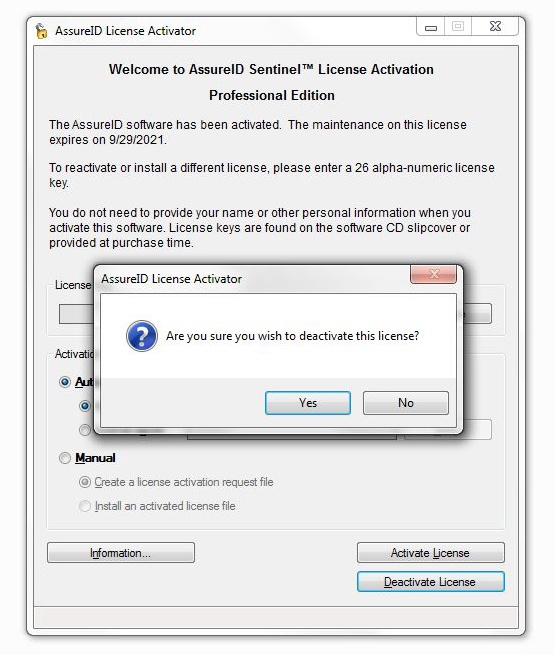
3) A "License deactivation complete" message should appear at the bottom left of the AssureID License Activator window. Enter your new license key by clicking the text box below "License Key". If you cannot click the text box, click the "Change" button to the right. After you have typed in your new license key, click the "Activate License" button.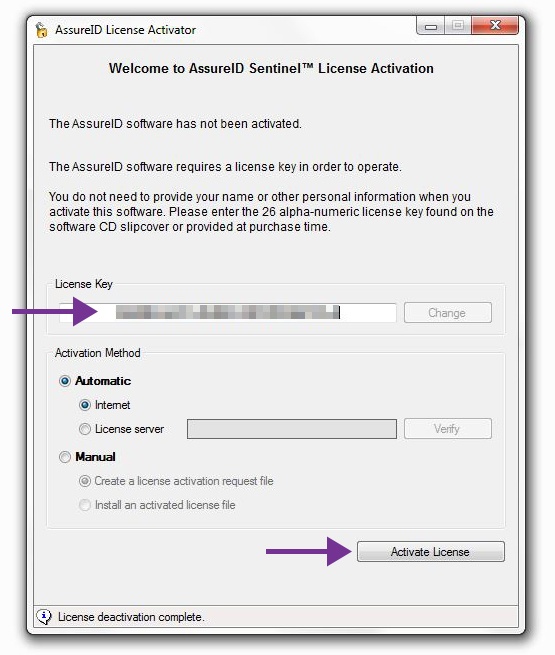
4) A "License activation complete" message should appear at the bottom left of the AssureID License Activator window. Click the red "X" at the top right to close the window.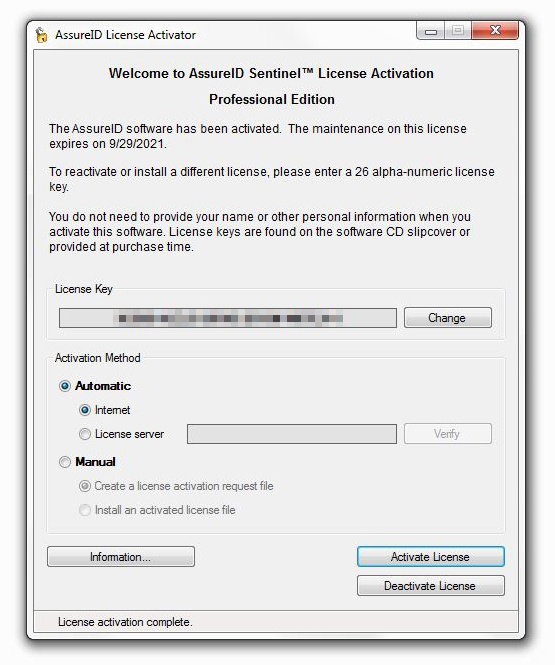
That's it! Your AssureID Sentinel License is up-to-date.
You can now update your AssureID software.
To update the AssureID Sentinel software, click here.
To check whether or not your license is current (i.e., not expired), open the "AssureID License Activator" tool by clicking Start → All Programs → AssureID → Tools → AssureID License Activator.
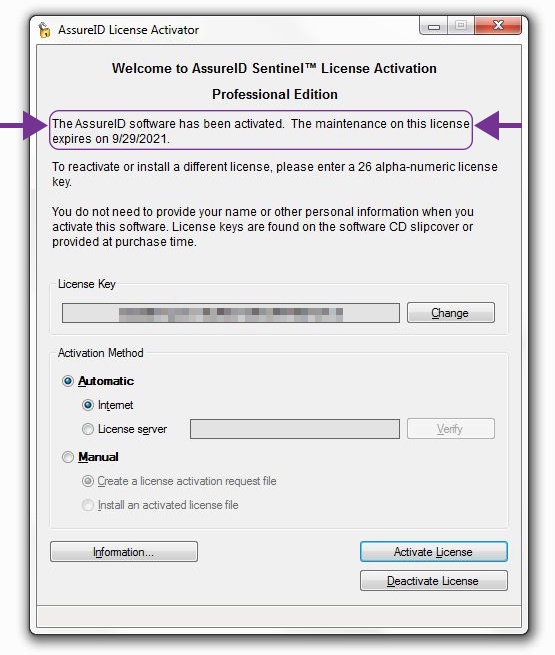
If you run into any problems with license deactivation/activation or have any questions, please contact us by:
• Calling 800.883.8822
•Emailing support@fraudfighter.com
Monday - Friday
7AM - 5PM PST
