Document Library v23.01.27.508
* WARNING: Do NOT connect your scanner device (ID-150, Penta, etc.) to your computer until the driver, software, and document library are all installed *
Document Library Update Instructions
1) Download the AssureID Document Library update file:
Download AssureID Document Library v23.01.27.508(.msi)
Double-click the Document Library update file: AssureID_Document_Library_v23.01.27.508 msi. If an "Open File – Security Warning" window appears, lick "Run".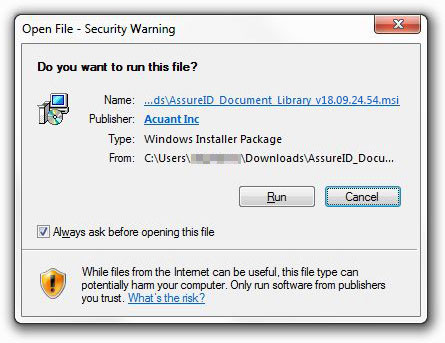
4) Click "Next" in the "Welcome to the InstallShield Wizard for AssureID Document Library" window that appears.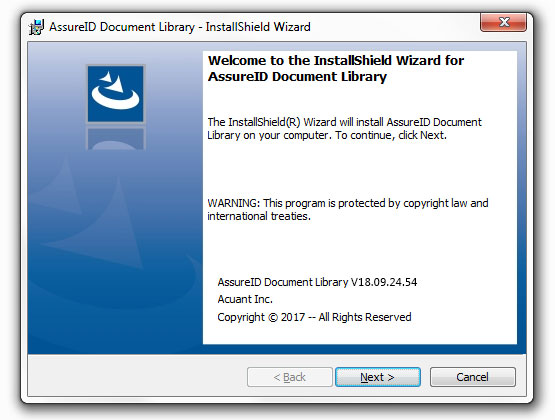
5) Select "I accept the terms in the license agreement" and click "Next" in the "License Agreement" window.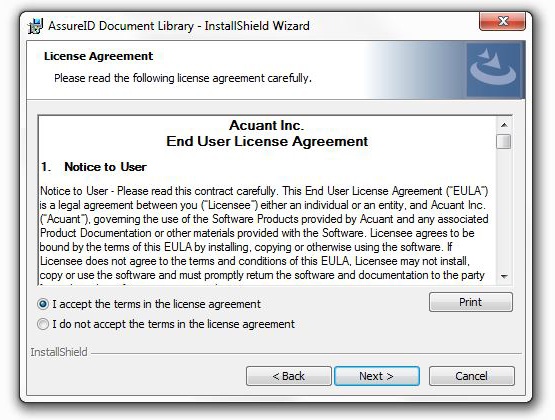
6) Click "Next" in the "Destination Folder" window.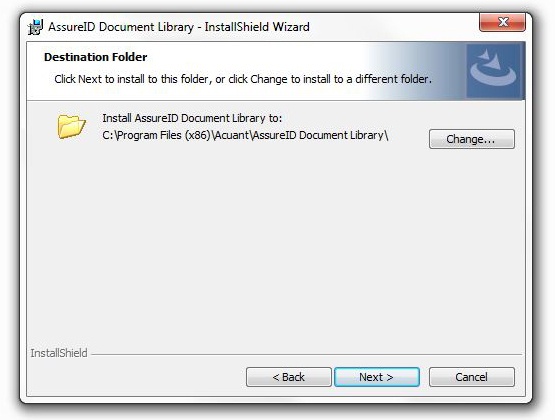
7) Click "Install" in the "Ready to Install the Program" window.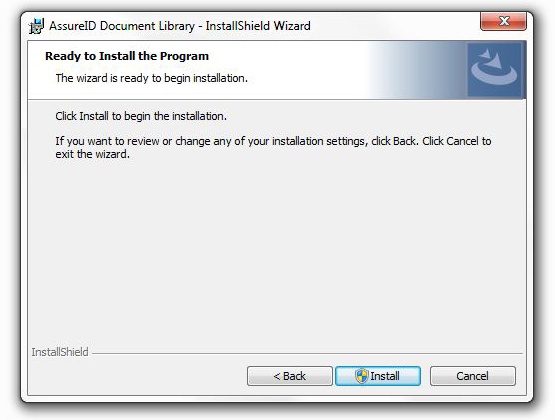
8) Once the bar on the "Installing AssureID Document Library" window fills, an "InstallShield Wizard Completed" window should appear. Click "Finish".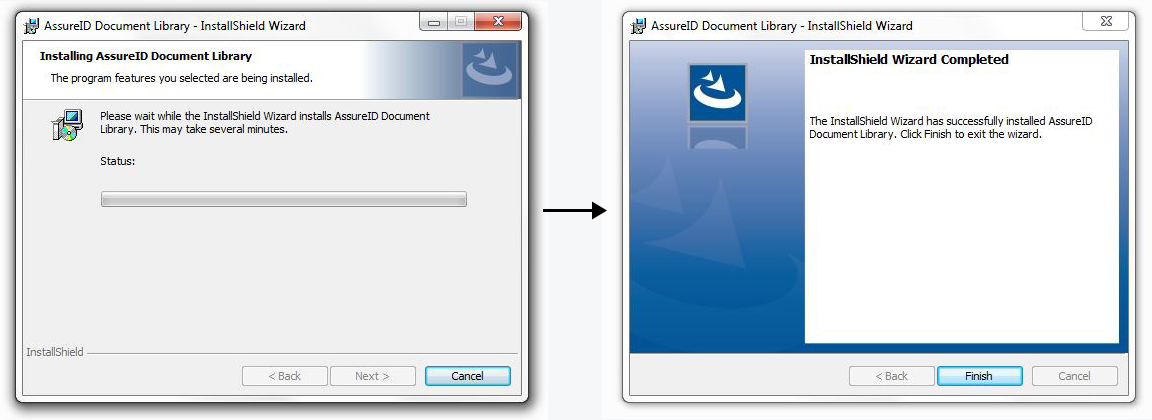
9) A "Driver Software Installation" window should appear with the message "Installing driver software...". Once the "Ready to use" message appears, click "Close".
That's it! Your Document Library is updated and ready to use. You may now connect your scanner device to your computer.
To start scanning IDs, open the RevealID application:
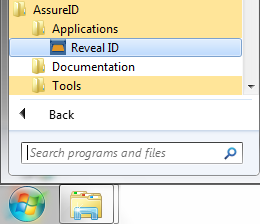
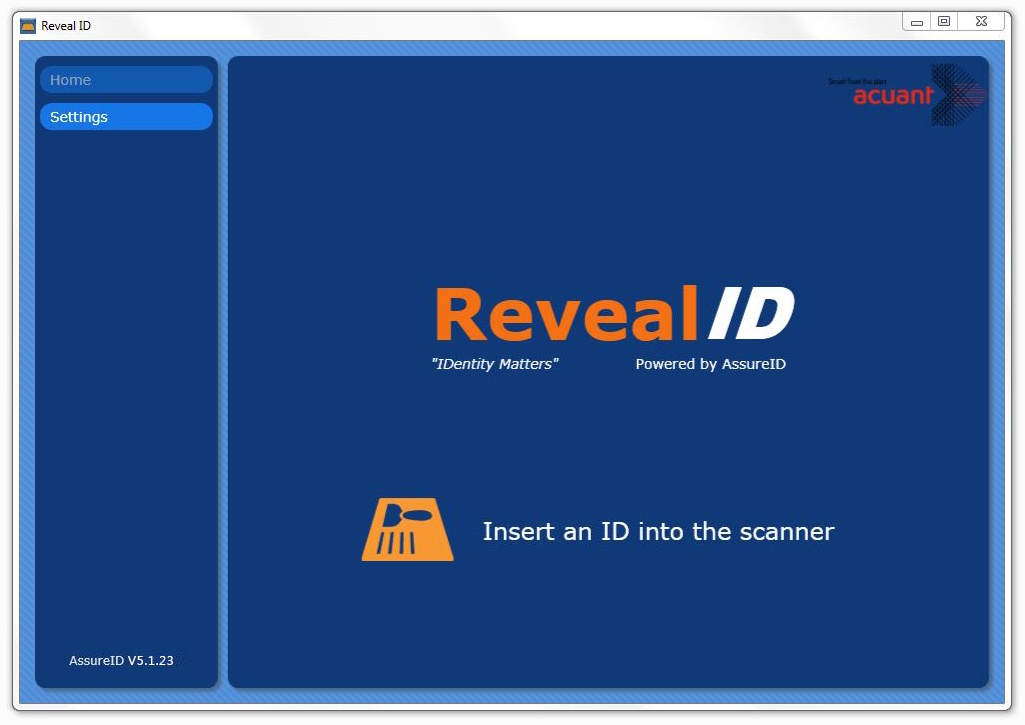
To double-check that the software and Document Library have installed correctly:
1) Right-click the AssureID icon in the system tray
2) Click "AssureID Settings..."
3) Select the "About" tab in the "AssureID Settings" window
4) If it says "6.0.8" under "Engine Version", the AssureID software has installed correctly. If it says "23.01.27.508" under "Document Library Version", the Document Library has been updated correctly.
If you run into any problems with the installation or have any questions, please contact us by:
• Calling 800.883.8822
•Emailing support@fraudfighter.com
Monday - Friday
7AM - 5PM PST